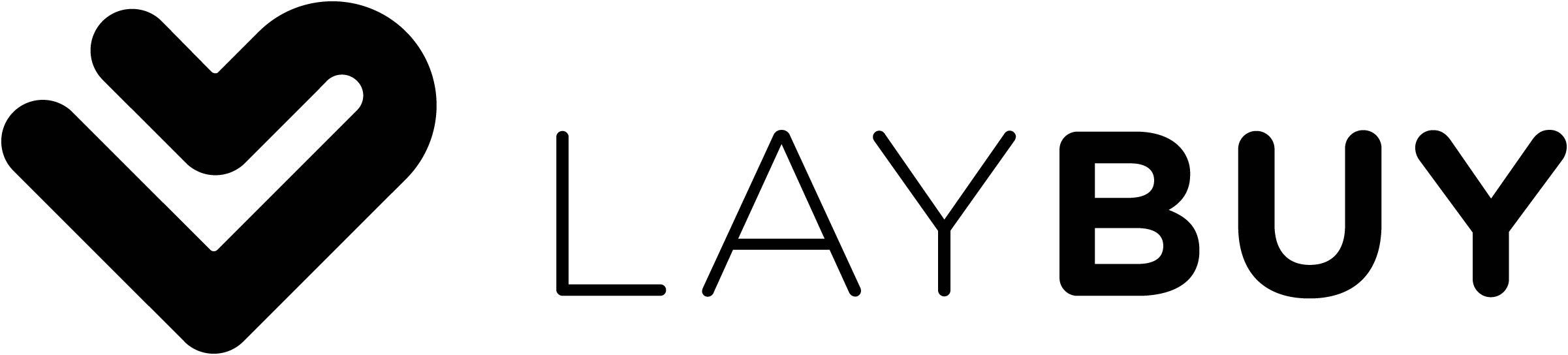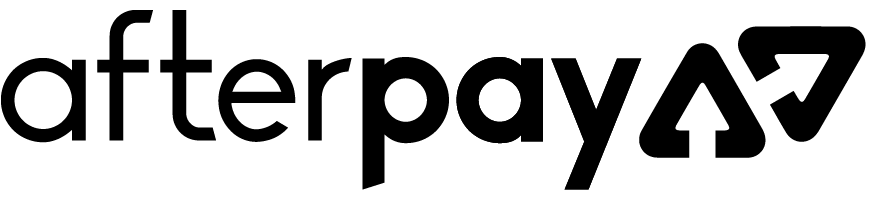VIP Reward Points
Earn Reward Points with every purchase at The Kid's Room!
Earn 1 point for every dollar spent.
Excludes gift cards.
Reach 100 points & score yourself a $10 reward!
The best part... you don't have to wait until you get 100 points to get a reward.
You can spend your points at any time and they don't expire!
25 points = $2.50
50 points = $5.00
75 points = $7.50
100 points = $10.00
150 points = $15.00
200 points = $20.00
and it just keeps going...
Keep track of your points
Track your points on your My Account Dashboard
and we'll send you emails when your total is updated
My Account Dashboard >More ways to earn points
Theres 2 ways to earn bonus points...
+25
when you register for an
account with The Kids Room
You can register during checkout
or by visiting the My Account page
+50
when you write a review
on a product you've purchased
We'll send you an email when its time
to write a review for your purchases
Redeem your rewards
Points can be redeemed during Checkout.
Simply click on the button that says [APPLY DISCOUNT] rear the top of the page.
A box will pop-up, type in how many points you'd like to redeem & click [OK].
Your discount will be applied in the Cart total area down further.
Made a mistake and want to use more or less of your points?
Remove your discount by clicking the [X] next to your discount in the Cart total area.
This will reset your discounts so you can try again